Deciding to go from paper to paperless is part of a larger process called digital transformation.
ARender has identified five key steps to go paperless.
Using a universal viewer is essential to complete the ECM or content service platform; it also allows to enhance business processes using forms or workflows. Last but not least, it will help to transform unstructured data into information to make your business even more efficient.
1. First step: analyze the functional need
Draw the entire business process, define the documents used and the documents not used. Define what documents to incorporate or applications to connect in the ideal process to improve efficiency.
There's no sense in scanning and converting documents that you don't actually need in the first priority. Start by sorting existing files and remove the outdated material, such as old or expired documents that you just don't need anymore.
Perhaps you will have to consult your attorney and accountant to clearly understand how many years of receipts and business records you need to keep. Scan and OCR (Optical Character Recognition) existing Documents.
2. Scan documents and process your business
Convert all paper documents to digital, map documents and add new documents. The implementation of an ECM tool will aim to manage all the contents in the organization.
This conversion includes unstructured information, such as electronic documents, as opposed to those already structured in databases.
This transformation means creating - capturing - storing - indexing - managing - cleaning - distributing - publishing - searching - archiving - linking content to business processes.
For example, a content management application will manage all the information about a customer file: paper mails - mails - fax - contracts - invoices - etc, in the same infrastructure.
3. Use a content viewer to complete the ECM or the content service platform
The basic functions of the viewer will allow you to work anywhere instantly and quickly navigate through your documents within all of your applications. You will view PDF files - more than 300 image formats - all versions of Microsoft Office documents - e-mails - Zip files - videos.
A viewer also improves collaboration: the accessible and ergonomic interface facilitate adhesion - improves the access time to documents - guarantee the integrity of the documents
4. Automate business processes using forms, workflows, and the Viewer
Using the viewer helps improve business processes by supplementing forms and workflows.
In particular, it will allow :
- Annotate documents to integrate them into a business decision process (Annotation)
- Organize, merge or split into a single interface multiple contents (Document Builder)
- Compare Multiple Document Formats (Document Compare)
- Keep/plot your decisions (via log analysis)
- Secure sharing and access to your content (server-side rendering)
- Ensure the integrity of your content (server-side rendering)
5. Transform unstructured data into information to make your business even more efficient
Over the last ten years, the SaaS and data warehouse has changed the face of business. Today, Cloud infrastructures are the critical hubs of strategic initiatives as e-commerce - knowledge management - database marketing - customer relationship management.
The viewer completes the device by facilitating access to different document formats embedded in different applications.
- Easily integrate ARender into all cloud and non-cloud applications with different connectors
- Navigate quickly through your documents in all your applications - Navigation
- Keep/plot your decisions - via log analysis
- Secure sharing and access to your content - server-side rendering
- Guarantee the integrity of your content - server-side rendering.
Looking for paperless document processes?
Discover the essentials in a 30 minutes demonstration
April 24, 2019


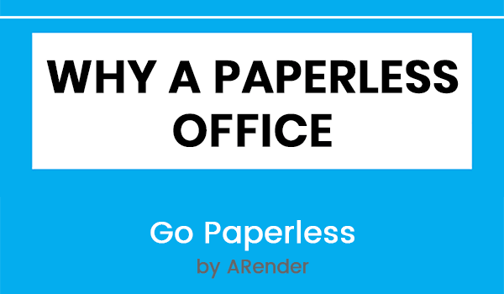
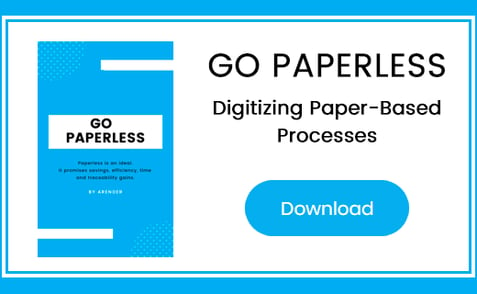

Comments