- Marye
- 02 Jun, 2016
- Tech articles
Technical blog
A more subdued subheader
A more subdued subheader
In order to check that ARender produces the same rendering than Adobe Acrobat, rastered images of PDF documents are compared. These images are generated in PNG with Adobe and with the ARender Rendition Server.
The first algorithm involved compares the images pixel by pixel. The distance between pixel color is computed. This algorithm returns the percentage of pixels with different colors and produces an image where the different pixels are red.
For example, a sample document, Aquarama.pdf is compared with this method.
The best result is 0% difference and the image of this result is completely white. Some images have little differences but the difference is inferior to 0.5%.
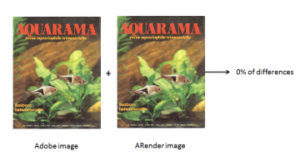
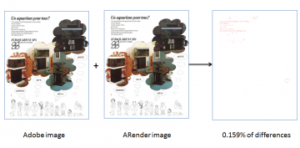
Attention, between some images the font may be different because not all fonts are available by default in ARender. It is however possible to add new fonts in ARender.
After adding the new font, the comparison result is much better.


A second algorithm is used to compare these images. The region of interest uses a mask to tally the values and numbers of pixels within a non-rectangular selection. If there is no selection area, it calculates the pixel count and mean pixel value of the entire image. These results are compared to return a percentage of similarity between the images.

From the result obtained by these two types of comparison, the images generated by the ARender rendition are greatly similar to the Adobe images.