Converting documents in ARender using Microsoft Office
- Maxime
- 13 Apr, 2017
- Tech articles
Background work:
With ARender, it has been long since Office documents are handled as a source document to be converted to PDF before visualization.
In the recent versions of ARender, we made constant efforts to progress towards a better working solution for our customers, and are now proud to announce our final results for the demo we present you here, up to 37 times faster document opening times!
This new opening mechanism called _Document Streaming _allows us for Word and PowerPoint documents to open a document as soon as the first page of the document has been measured (width, height).
If an end user converts a document but only view half the document, half the document will be converted to PDF only!
Here is a small video of the results of our multiple iterations (all of them available in version 3.1.4 of ARender):
Quality centric document conversion:
Aside from a pure performance point of view, MSOffice based conversion also provides a better rendering of the documents :
Libreoffice rendering of the test PowerPoint file:
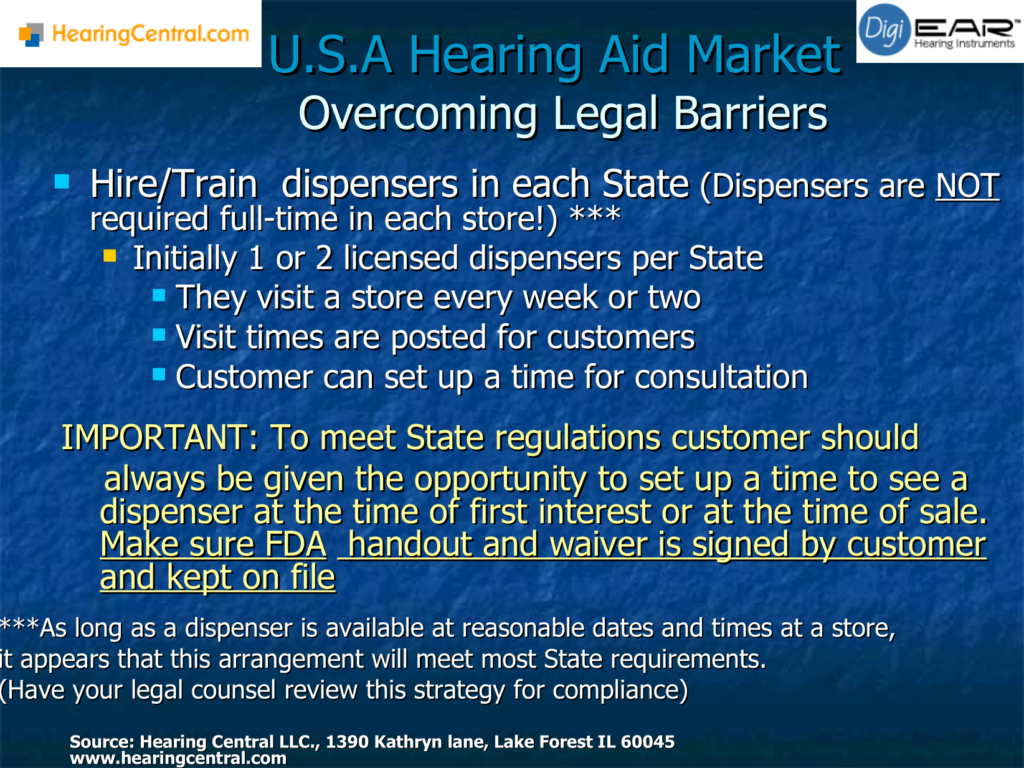
MSOffice rendering of the test PowerPoint file:
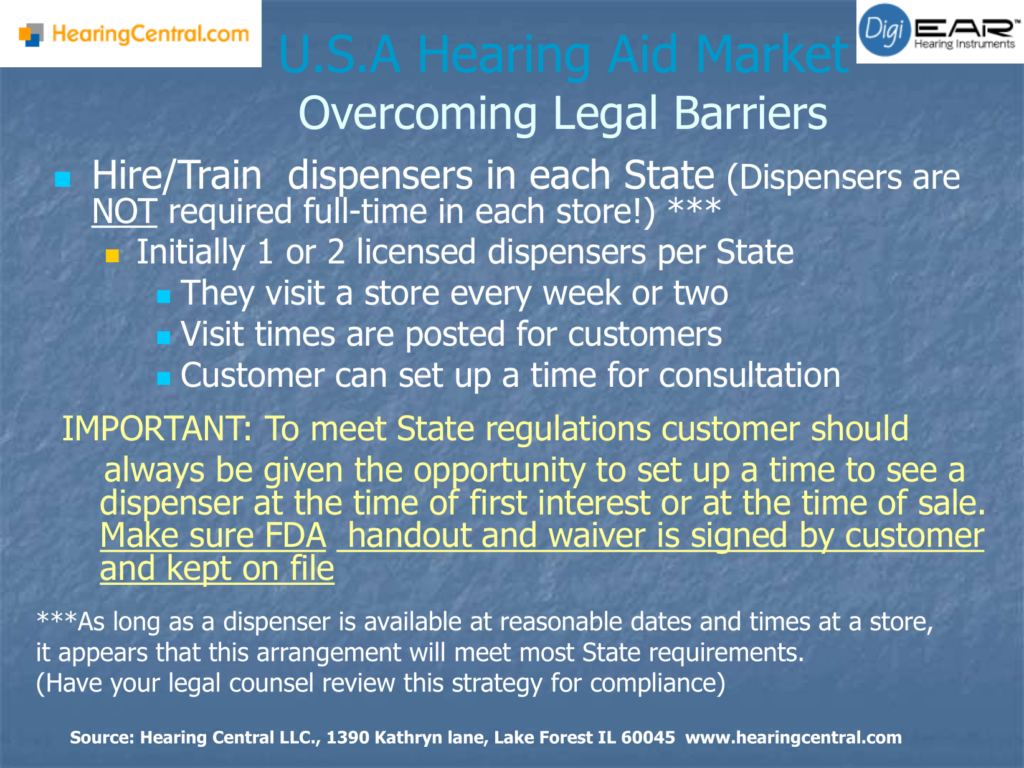
Reliability to open documents:
Libreoffice based conversion can lead to failure as some documents will take too long to open, here is a set of videos showing the problems faced with libreoffice and how the new different modes of MSOffice conversion improve in that regard:
LibreOffice based conversion failure (timeout >2mn):
ARender MSOffice based conversion (23s approx.):
ARender MSOffice streamed conversion (6s approx. to reach the first page):
