Replacing IBM Rendition Engine by ARender Rendition
- Maxime
- 23 Mar, 2018
- Tech articles
If you possess an ECM IBM Filenet and you currently use documents transformations to PDF documents, this article is made for you!
Rendition Engine component, used in FileNet content manager stack, will stop being commercialized as soon as this April, 2018.
The ARender team is proposing you to use ARender Rendition services to fill the gap, with mechanisms introduced in FileNet 5.2.1.
We are going to explain you in this article how to use ARender’s own rendition services to transparently and automatically convert your documents, using native FileNet functionnalities.
The integration of ARender Rendition services in FileNet environement is done using a CustomQueueSweep.
Sweeps are services that are being ran in the background and allow to schedule tasks on objects into your FileNet platform. The underlying sweep system can be extended in order to play a set of defined treatments and implemented as custom logic when needed.
The implementation rely on using a queue service. This mechanism is particularly useful to control the workload when a slow, conversion process, is being run in the queue.
Few steps are required to put in place the rendition service :
- Creation of an abstract class of queue
- Creation of a code module
- Creation of a CustomQueueSweep
- Tests of the solution presented in this article
Creation of an abstract class of queue
In the ACCE, create an abstract subclass (queue object):
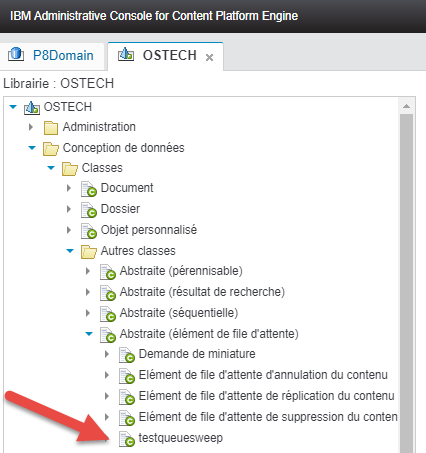
Add it a property of type ID. This property allow to carry the ID of the document to transform.
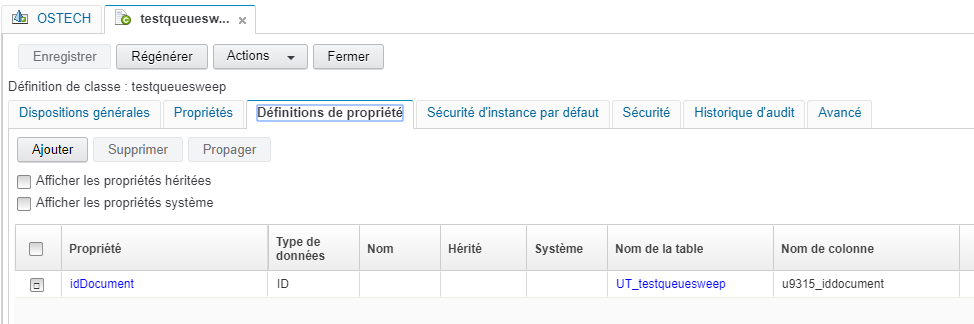
Creation of a code module
This code module will be executed on each line available in the waiting Queue.
The ID carried by an instance of the abstract class (queue object) allows us to fetch the associated document content. This content is then sent to ARender Rendition services to fetch back an new version in PDF format. This version is then pushed back to the document repository.
At the moment, the sample base itself on the full use of the ARender stack, and it will be improved in the near future to only use the rendition server. You’ll nevertheless find the code (always up to date) in this following open source repository:
Creation of a CustomQueueSweep
At the moment it is not possible to do this configuration using the administration interface ACCE. The following code logic configure our custom queue sweep:
In this code, we reference the ID of the code module allowing us to call the ARender Rendition services. The class targeted by this CustomQueueSweep is our abstract class (Sweep queue object).
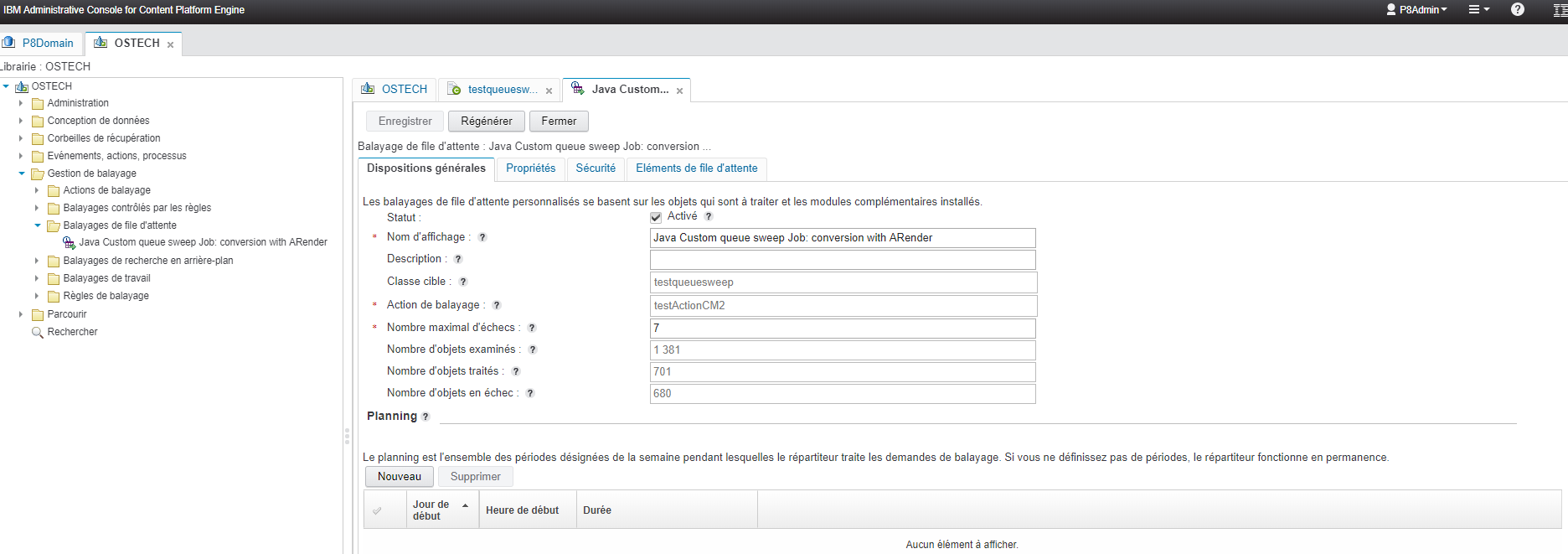
Tests of the solution presented in this article
Our customQueueSweep is now monitoring the queue corresponding to the instances of our abstract class (queue Objects).
Going further, it is possible to create instances of the abstract class (Queue objects) automatically, as an example when creating a document.
We offer you here another code module allowing to create those abstract class instances that will feed the queue at document creation time.
Conclusion
By using the queue sub-system brought by the content platform Engine, we propose you to use your ARender Rendition server. Whether it may be automation, fail/success handling, everything is done using the technology brought by the Content Engine and processed using ARender advanced Rendition services. ARender is then only acting as an additionnal stack element in the FileNet stack without infering with its natural behavior.
If you do not yet possess ARender or wish to get help on ARender configuration to use it as replacement of Rendition engine, please enter in contact with us!
