ARender – What to do with existing annotations?
- Romain Monte
- 21 Feb, 2019
You are integrating ARender but you don’t know how to deal with your existing annotations? The below article is for you.
Annotation saving and fetching, how is it working natively?
ARender default annotation format is the XFDF format, coming from Adobe standards (https://www.adobe.com/content/dam/acom/en/devnet/acrobat/pdfs/formsys.pdf).
For a document accessed by URL:
- Annotation fetching:
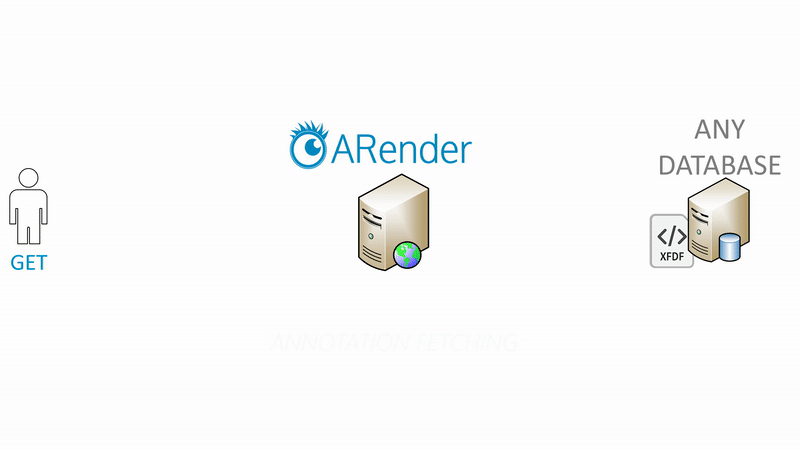
- Annotation saving:
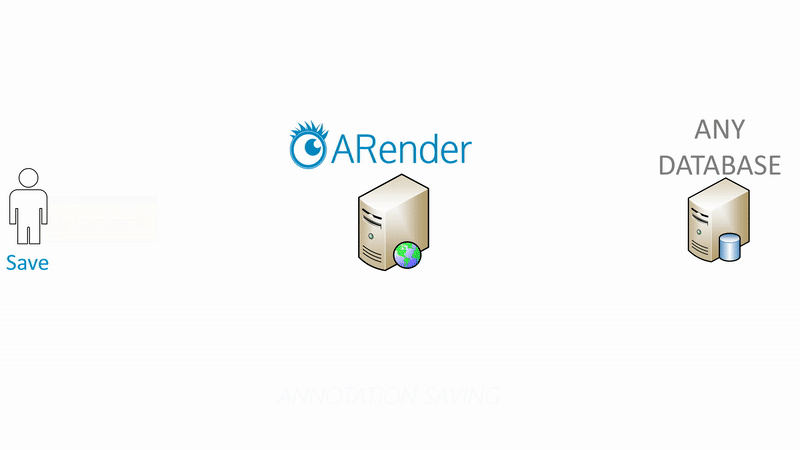
Annotation conversion: how is it working?
The annotation conversion is the process to jump from an annotation format to another one.
Let’s see how it is working for ARender on FileNet:
- Annotation fetching:
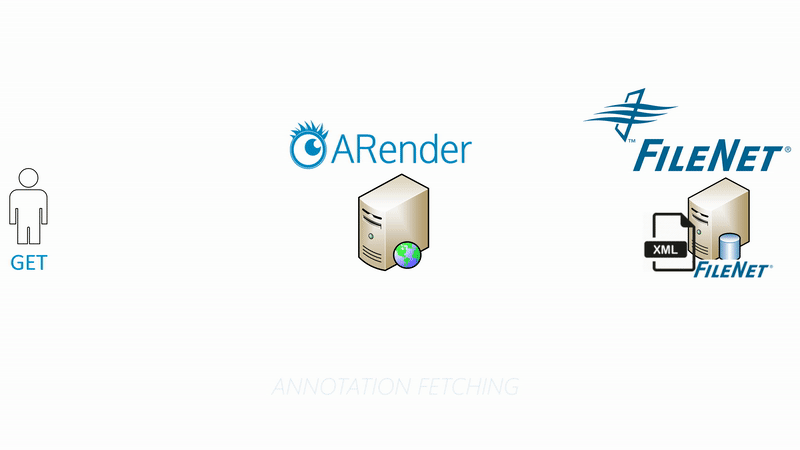
- Annotation saving:
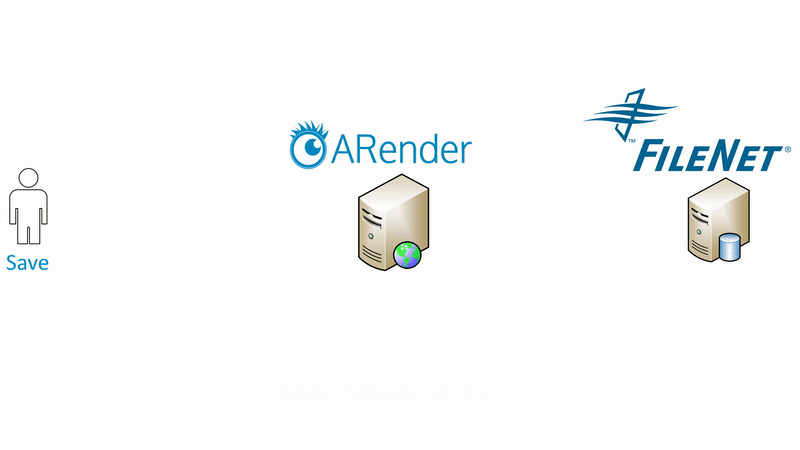
What can I do with my existing annotations?
Annotations have, among other properties, coordinates.
The conversion of those coordinates needs to take into account the DPI of the page containing the annotation.
ARender offers different possibilities to handle this DPI:
Option 1: Conversion with fixed DPI
ARender default behaviour is to use a fixed (but configurable) dpi for all the documents.
Advantage:
- No configuration
Disadvantages:
- All the document viewed needs to have the same DPI. If not annotations will not be placed correctly on the document having another DPI.
Option 2: On the fly migration
XML FileNet annotations are migrated to XFDF format at the document viewing by a user.
Here de DPI is calculated for each page containing annotation.
Advantages:
- Annotations will be placed correctly for any kind of document.
- Usage of the rich format XFDF (enables comment, reply to sticky note…)
Disadvantage:
- New annotation repository to create (or replace existing annotations).
Option 3: One-shot migration
XML FileNet annotations are migrated to XFDF format via a migration tool like FAST2.
Advantages:
- Annotations will be placed correctly for any kind of document.
- Usage of the rich format XFDF (enables comment, reply to sticky note…)
Disadvantages:
- Migration to do while ARender is not used by end user.
- New annotation repository to create (or replace existing annotations).
