ARender 2023.0.0 Release Notes
- Admin
- 10 Nov, 2023
- Release note
The ARender team presents version 2023.0.0 of ARender.
This version is a brand new major version.
It contains all the evolution and fixes from the previous version (ie: 4.8.13 and the versions released before)
Security
-
🛡️ Continuous Security Enhancement: ARender 2023.0.0 Raises the Bar! 🚀
-
ARender 2023.0.0, our latest major version, reinforces security with ongoing improvements. Elevate your document management experience with a constant commitment to enhanced protection.
-
New Feature
‣ WEB-UI
-
🌐 Enhanced Accessibility: WCAG 2 Level AA and RGAA Compatibility! 🚀
-
The latest version of ARender is fully compatible with WCAG 2 Level AA and RGAA accessibility standards. This means enhanced accessibility for all users, including those with disabilities. Enjoy a more inclusive and user-friendly document viewing experience, ensuring compliance and a broader reach.
- A Voluntary Product Accessibility Template (VPAT) will be created soon.
-
-
📱 Small Screen Integration Upgrade: Streamlined and Grouped UI! 🚀
-
When integrated on small screens, the UI is enhanced for a more user-friendly experience. Annotations and buttons are neatly organized in sub-menus, reducing clutter and improving productivity.
-
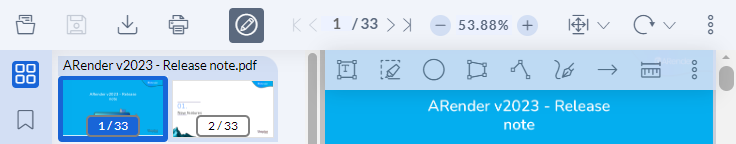
-
🔒 Redaction Made Easy: A Dedicated Panel for Precision! 🚀
-
This feature introduces a dedicated panel for redaction creation and listing. Now, users can streamline their redaction tasks with efficiency and precision. What's more, you can add a reason for each redaction, enhancing transparency and compliance with data privacy regulations
- A new button on the left panel, a creation zone, and the list of existing redactions are all in one panel. A button to redact all on text on the page, another to redact the whole page, and much more
-
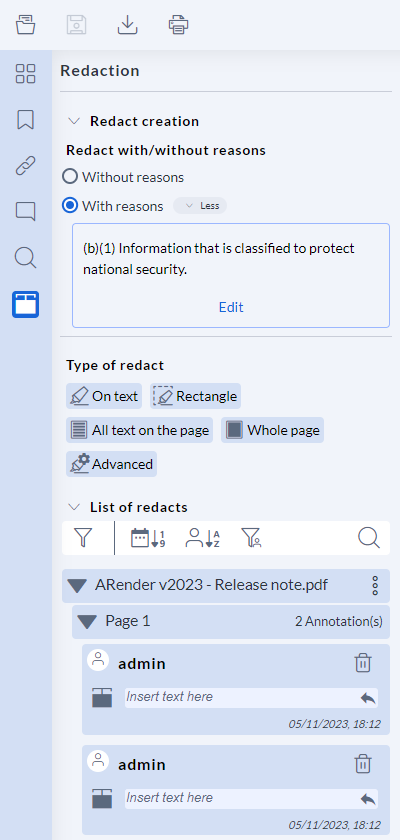
-
-
- ARender's latest feature empowers users to add one or multiple reasons to each redaction. These reasons are seamlessly propagated to every download or print of the document, ensuring full transparency and compliance. It's a game-changer for document security and accountability:
-
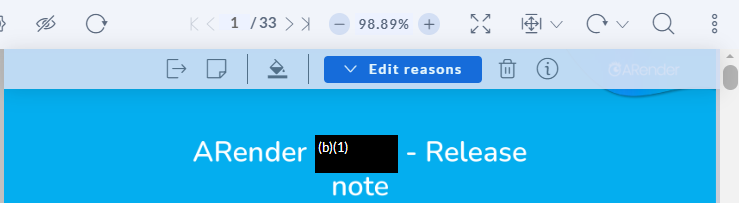
-
-
- More information in our documentation:
-
- 🔊 Enhance Collaboration with Audio Annotations! 📝
- This feature offers a groundbreaking way to collaborate on documents. Users can now add spoken comments directly to documents, improving communication and comprehension. This feature enhances productivity, supports diverse user needs, and fosters more interactive and engaging document reviews.
- Disabled by default (see Properties documentation)
- You can test it by activating the related property below:
- topPanel.annotationMenu.sound=true/false
- You can test it by activating the related property below:
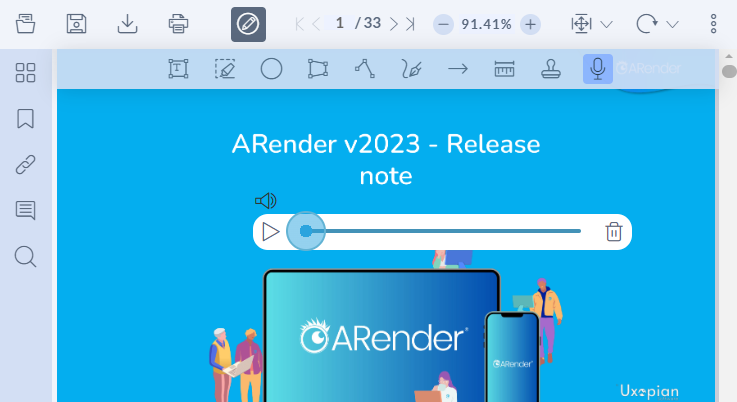
-
🌈 Image Color Inversion: A New Perspective! 🚀
-
This feature empowers users to effortlessly invert image colors. This enhancement provides a fresh perspective on your documents, making it easier to read and analyze content, enhancing accessibility, and catering to individual preferences.
- Feature screen screenshot below:
-
-
🔄 Effortless Page Handling: Rotate Multiple Pages! 🚀
-
This feature simplifies document management. Users can now select and rotate multiple pages at once, streamlining tasks like never before. This enhancement enhances productivity and provides greater control over your documents.
-
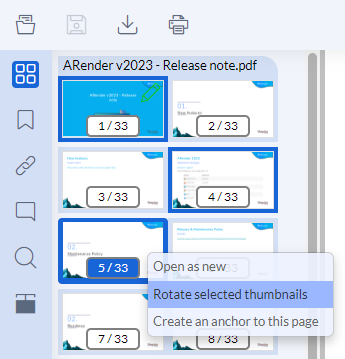
-
📚 Streamlined Bookmark Explorer: Clearer Views and Control! 🚀
-
ARender's revamped Bookmark Explorer offers users a clearer view of their bookmarks, providing improved navigation. With the ability to add, remove, rename, and edit bookmarks, users have full control over their document organization. Enhancing efficiency and customization for a more intuitive and productive experience.
-
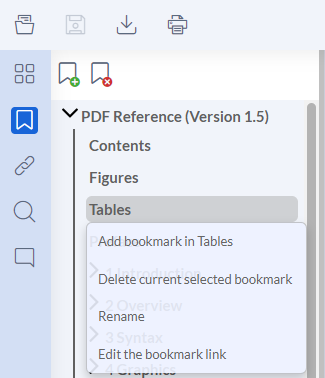
-
📋 Simplified Annotation: Duplicate with CTRL+D! 🚀
-
This feature brings the ultimate convenience to annotation tasks. Now, users can easily duplicate any annotation using the simple shortcut CTRL+D. Boosting productivity and speeding up your document review process has never been easier!
-
-
🔍 Precise Page Zooming: Enhanced Integration with JavaScript! 🚀
-
With ARender's new JavaScript feature, integrators gain the power to zoom in on specific positions of a page. This precision zooming capability offers enhanced navigation and focus, ensuring a more efficient and tailored document viewing experience.
- Usage example:
- getARenderJS().getZoomJSAPI().askZoomInZone(200,200,300,300)
-
‣ Rendition
- 📉 Log-Less Rendition: 90% Less Logs! 🚀
- This new feature in ARender brings a remarkable improvement - a whopping 90% reduction in logs generated by the Rendition Module.
- Enjoy a smoother and more efficient experience with significantly fewer logs to manage. 📊📈👏 #ARender #EfficiencyBoost
- More details can be found in our documentation below:
-
🔄 Seamless API Reshaping: Full REST Compatibility & Asynchronous Calls! 🚀
-
We've overhauled the Rendition APIs to achieve complete compatibility with REST. One of the key changes is the newfound ability to trigger asynchronous calls, enabling smoother integration and enhancing your document management capabilities
- More details can be found in our documentation below:
-
- 📊 Rendition Monitoring: Track in Real-time! 🚀
- Introducing the Rendition Monitoring Page in ARender 📈. See uploads, conversions, and transformations with data provided in real-time. We've also made it simple for you to access essential information:
- 🏥 Health Page: Keep your system's health in check with a single click.
- 🚀 REST API Swagger Page: Swiftly access the Swagger Page for seamless integration and development.
- Simply access this Admin page on your Rendition instance using the below URL:
- https://[Rendition-host]:8761/admin
- Introducing the Rendition Monitoring Page in ARender 📈. See uploads, conversions, and transformations with data provided in real-time. We've also made it simple for you to access essential information:
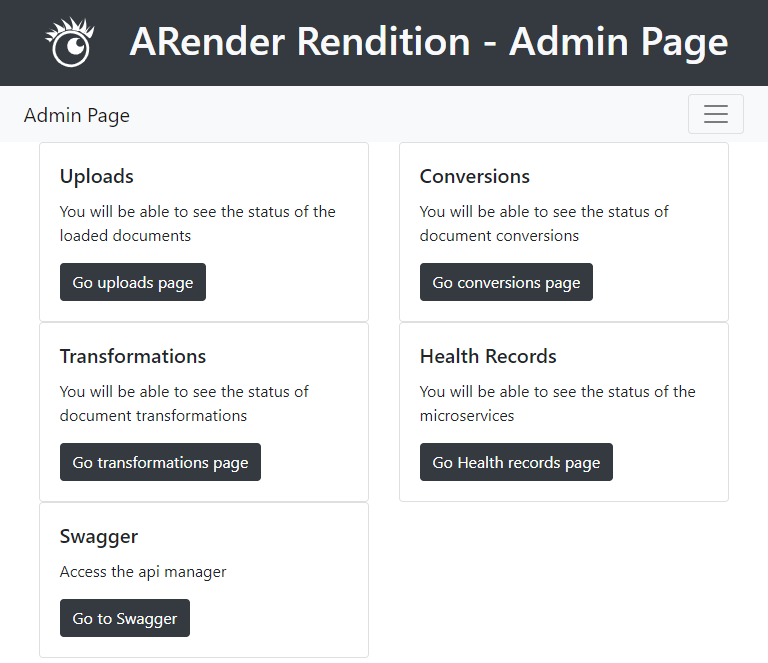
Evolutions
‣ WEB-UI
- Easier deployment (for non-IBM FileNet integration)
- WEB-UI is now a ZIP packaging
- The reason is that the content is now a Spring Boot package (like the Rendition)
- More details can be found in our Upgrade documentation below:
- The reason is that the content is now a Spring Boot package (like the Rendition)
- WEB-UI is now a ZIP packaging
- Reshape the annotation/hyperlink/redaction filters:
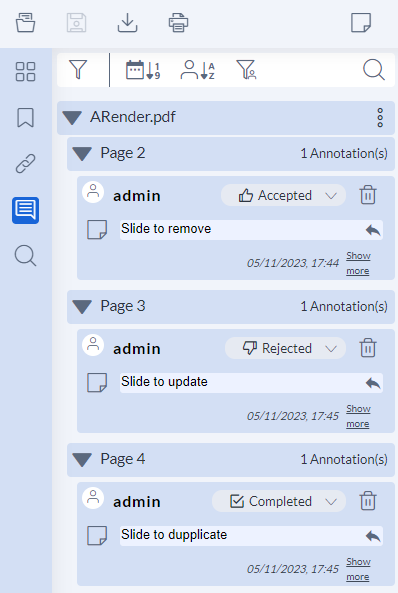
- Cleaner CSS
- We are now internally using SCSS to create cleaner CSS. It will help all our integrators to override our CSS easily.
Documentation
- 📖 Enhanced Documentation for ARender 2023! 🚀
- The latest version of ARender introduces a vastly improved documentation experience. With clearer content, more comprehensive information, and a search bar accessible from all pages, finding the answers you need has never been easier. Our documentation is now cleaner, making it a breeze to navigate, ultimately enhancing your experience with ARender.
- Check it out: https://docs.arender.io/
Known issues
Visualisation of documents
- Connectors
- Alfresco connector
- Document activity is not displayed in Alfresco
- The support will come in the next release: 2023.1.0
- Document activity is not displayed in Alfresco
- Alfresco connector
-
- IBM FileNet connector
- The creation of documents with different Metadata is not supported
- The support will come in the next release: 2023.1.0Document creation (Document Builder)
- The creation of documents with different Metadata is not supported
- Custom connector
- The connector on Rendition side is not supported
- The support will come in the next release: 2023.1.0
- The connector on Rendition side is not supported
- IBM FileNet connector
- Unsupported document type:
- On CentOS: Windows Metafile (.wmf) documents are not supported
- E-Mails:
- E-mail headers (to, cc, etc...) are in French
- Translation to English will come in the next release: 2023.1.0
- E-mail headers (to, cc, etc...) are in French
-
Redaction:
-
Download with FDF feature does not support Redaction.
- The support will come in the next release: 2023.1.0
- The support will come in the next release: 2023.1.0
-
Rendition APIs
- PDF/A creation
- The conversion to PDF/A is not supported
- The support will come in the next release: 2023.1.0
- The conversion to PDF/A is not supported
