ARender 2023.1.0 Release Notes
- Admin
- 20 Feb, 2024
- Release note
The ARender team presents version 2023.1.0 of ARender.
Download links: https://www.arender.io/download/v2023
The full release notes can be asked through our JIRA portal.
Security
-
🛡️🚀 Security Alert: Update to Version 2023.1.0! 🚀🛡️
In our ongoing commitment to security, we strongly recommend our valued customers and partners to update to ARender version 2023.1.0. This update not only addresses existing vulnerabilities but also ensures the continuous mitigation of new CVEs. Your proactive approach to updates is crucial in maintaining a secure and robust ARender environment for all end-users. 🛡️✨ #ARender #SecurityUpdate #CVEMitigation 🚀🔒
New Feature
‣ WEB-UI
-
🚀✨ Upgrade Alert: Full XFA Document Support! 📄🔄
In this remarkable evolution, ARender now proudly supports the display of PDFs containing dynamic forms, also known as XFA. As a viewer (not an editing tool), ARender elegantly showcases PDFs with non-modifiable fields, delivering a seamless viewing experience. Notably, ARender stands out as the only thin client viewer offering full support for XFA documents! Explore the future of PDF viewing with ARender. #ARender #XFASupport 🚀📄✨
-
🚀 Introducing Quick Menu for Text Selection! 🖱️📄
In our latest evolution, when users select text, a swift Quick Menu appears directly under the cursor. This streamlined menu, filled with intuitive icons, accelerates user actions—copying, highlighting, underlining, and more—making document interactions faster and more efficient. Boost your workflow with ARender's enhanced user experience! #ARender #TextSelectionUpgrade
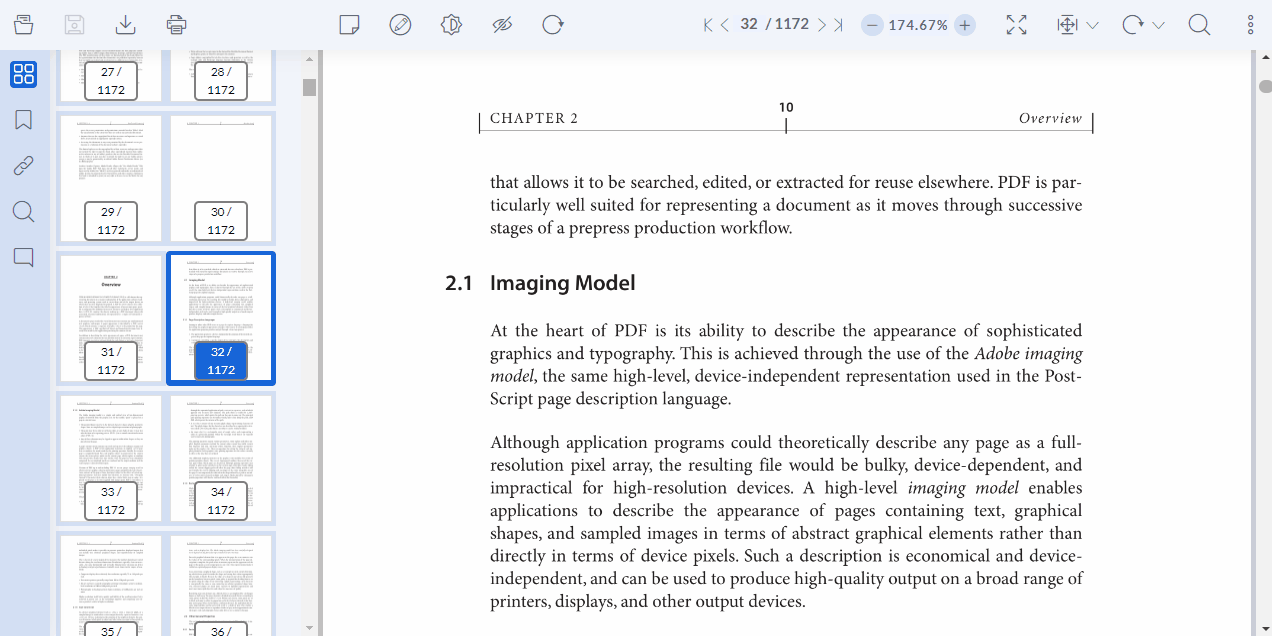
-
🌐 Set a Zone as a Hyperlink Target! 🚀
With this latest enhancement, users can now designate a specific area as the target for hyperlinks. This is an extension of the original feature that allowed for creating hyperlinks by selecting either a page or a URL as the target.
This improvement provides increased customization and more precise navigation within documents. 🖱️📄 #ARender #HyperlinkEnhancement
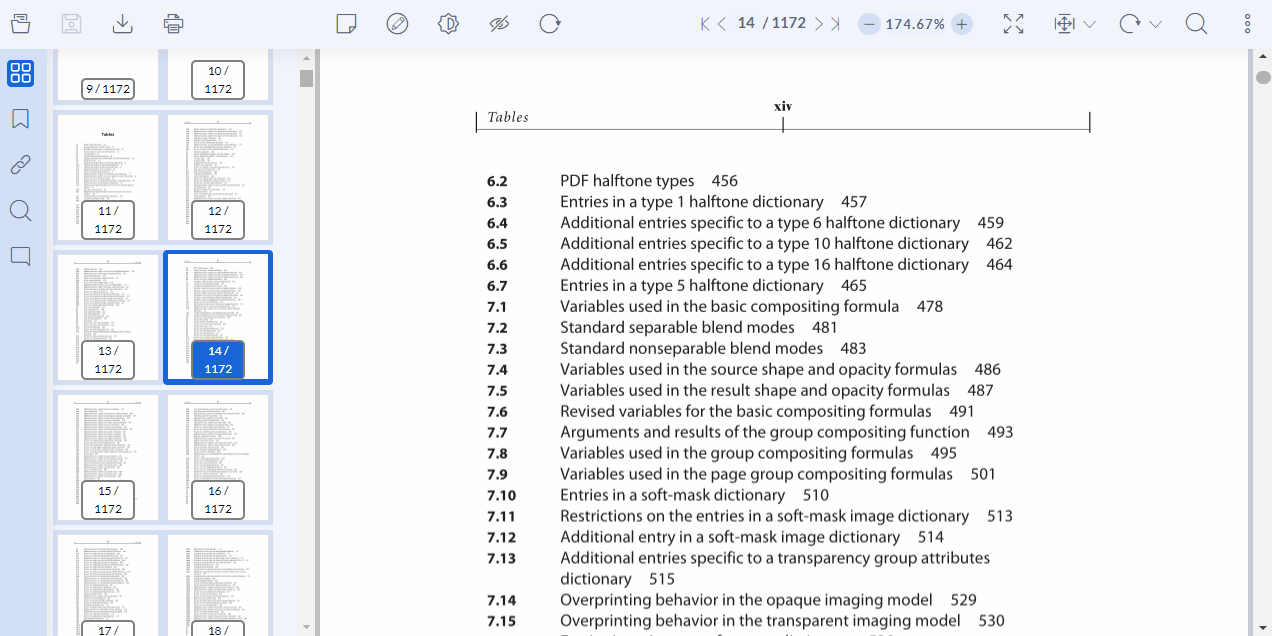
- 🚀Separate Filename and Document Title! 📄🔗
ARender now allows you to implement an interface, providing the capability to distinguish between the filename and the document title. This enhancement creates a more dynamic link with your ECM, offering greater flexibility in managing and presenting document information. Elevate your ARender experience with this versatile interface! 🚀📄 #ARender #FeatureUpdate #DocumentManagement 🌐🔗
-
- You will find more information in the documentation below:
Evolutions
‣ WEB-UI
-
🎙️✨ Enhanced Audio Annotation Interface! 🚀
In this latest evolution, the audio annotation user interface and its pin have been revamped. Now, the recording duration is displayed, and a progress bar on the annotation itself indicates the remaining time to record. Enjoy a more intuitive and informative audio annotation experience with ARender! #ARender #AudioAnnotationUpgrade 📄🔊
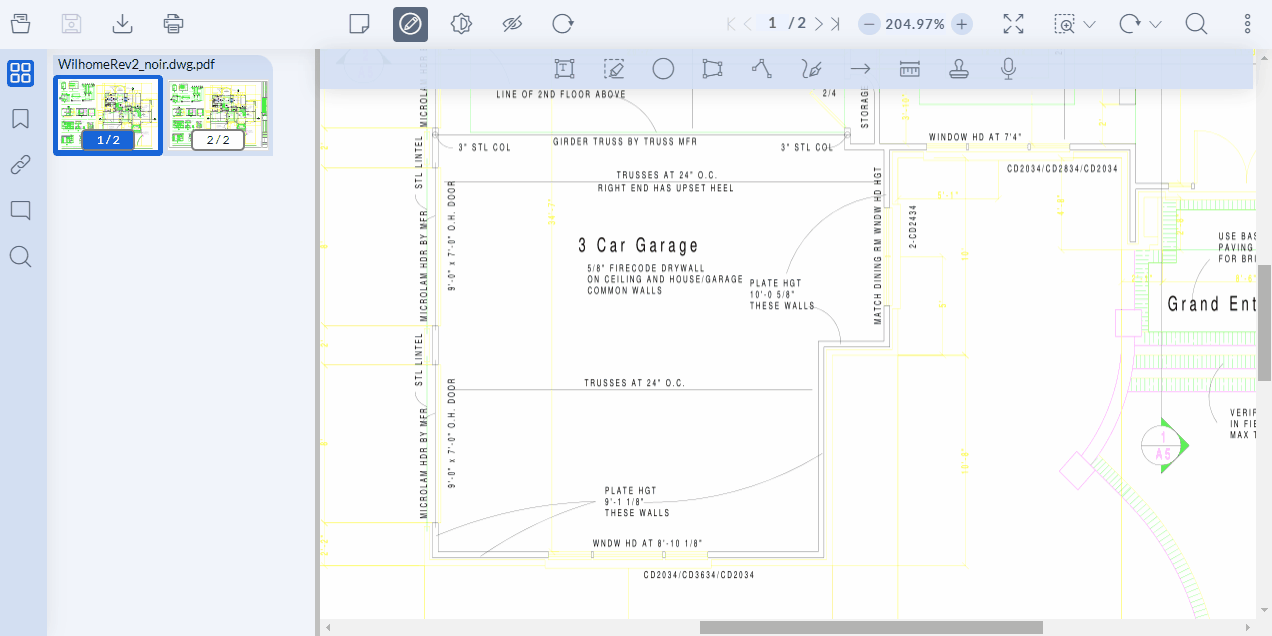
-
🔴✨ Redaction Panel UI Revamped! 🚀
In this latest evolution, the redaction panel's user interface has undergone significant improvements. Previously, an advanced button grouped both manual input redaction and rules, causing confusion. Now, we have separate buttons—one for the dedicated rule redaction application and another for the manual input redaction application. Additionally, once either search or redaction is triggered, ARender displays the number of results below, with the optional button to view detailed results by page and document. Enjoy a more intuitive and informative redaction experience! #ARender #RedactionPanelUpgrade 📄🔒
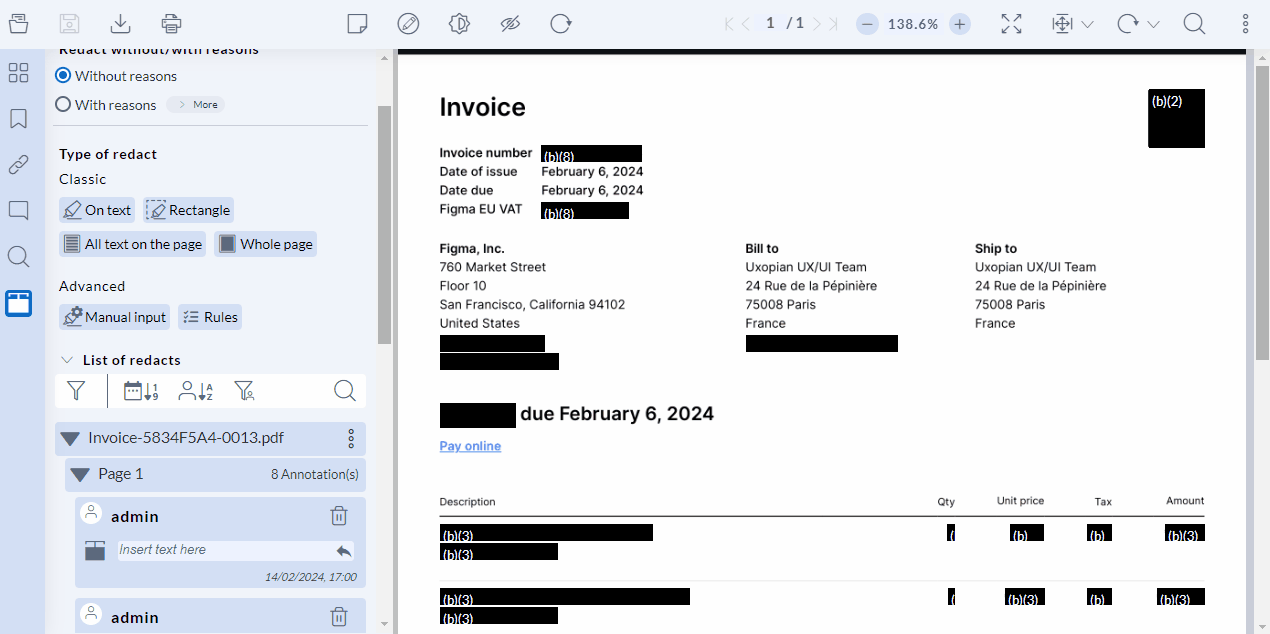
-
🌐✨ Language Update: Dutch (NL) - Our 15th Supported Language!
 🇳🇱🚀
🇳🇱🚀Exciting news for our users! ARender's language options are expanding, and we're thrilled to introduce Dutch (NL) as the latest addition. Now, navigate and engage with ARender in Dutch, enhancing accessibility and user experience. Explore the power of ARender in your preferred language! 🌐🇳🇱✨ #ARender #LanguageUpdate #Dutch 🚀🔗
-
🚀✨ Feature Showcase: Introducing the Demo Profile! 🌐🔍
Great news! ARender now offers a Demo Profile, activating all features to showcase its full capabilities. This valuable tool is designed to help customers and partners explore and understand the extensive features ARender has to offer. Immerse yourself in a comprehensive demo experience! 🚀🌐✨ #ARender #FeatureShowcase #DemoProfile 📄
- Simply use the URL parameter: &props=demo
- 🌐✨ Direct URL Access with Authentication! 🚀
In this latest evolution, documents accessible by direct URL behind authentication can now be opened by configuring basic auth on the Rendition side. Unlock seamless access to authenticated content via direct URLs, enhancing your document accessibility and security with ARender! #ARender #URLAuthentication 📄🔒
- You will find more information in our documentation below:
-
🚀✨Experimental Evolution: Introducing PDFOwl! 📄🦉
In this experimental feature, we're exploring a JNI alternative called PDFOwl.
JNI, responsible for generating images from PDFs in ARender, occasionally encounters issues where a big fail in the JNI library leads to the entire JNI VM crashing—far from ideal.
With PDFOwl, we're changing the game. Instead of relying on a single process, we're spawning multiple sub-processes for page rendering. If a sub-process crashes, no worries! The show must go on. Surprisingly, performance appears to be on the rise compared to JNI.
This cutting-edge microservice is now available exclusively in Docker. Explore enhanced reliability and performance with PDFOwl in ARender! #ARender #PDFOwlExperiment 🚀🦉📄
- You will find more information in the documentation below:
Fixes
-
🛠️🚀 Bugfix: Import Issue with Annotations from V3 Resolved! 📄🔄
We have successfully fixed a bug where annotations created with an older version (V3) were not being imported successfully with the recent version (2023.1.0). This resolution ensures seamless compatibility, allowing a smooth transition and access to all your annotations.
-
🔍🚀 Bugfix: Corrected Display Issue with Chinese Characters in Emails! 🈯🛠️
We have addressed an issue where Chinese characters were not displaying correctly in a specific email. With this bugfix, ensure accurate rendering of Chinese characters, providing an enhanced and accurate viewing experience.
-
🛠️🚀 ARender Bugfix: Corrected Stamp and Audio Annotation Placement on Rotated Pages! 🔄🖊️🔊
We have addressed an issue where stamp and audio annotations were being created at incorrect locations on rotated pages. The bug has been fixed, ensuring that stamp and audio annotations are now displayed at the desired places on rotated pages. 🌐🖊️🔊
- 🛠️🚀 ARender Bugfix: Fixed Non-Clickable Hyperlinks in Specific PDFs! 🔄📄
We have resolved an issue where some hyperlinks were not clickable in specific PDFs. This bug has been addressed, ensuring that all hyperlinks in your documents are now clickable as intended. 🚀🔍✨
Known issues
Visualisation of documents
- Connectors
- Alfresco connector
- Document activity is not displayed in Alfresco
- The support will come in the next release: 2023.1.0
- Document activity is not displayed in Alfresco
- Alfresco connector
-
- IBM FileNet connector
- The creation of documents with different Metadata is not supported
- The support will come in the next release: 2023.1.0Document creation (Document Builder)
- The creation of documents with different Metadata is not supported
- IBM FileNet connector
- Unsupported document type:
- On CentOS: Windows Metafile (.wmf) documents are not supported
Visualisation of annotations
- Sticky Note
- annotation.stickyNote.hide.details property is not supported for now
